How to apply driving license online. You don’t have to go to rto office to give the test, you can give that test by computer or laptop. All that information is given in this article.
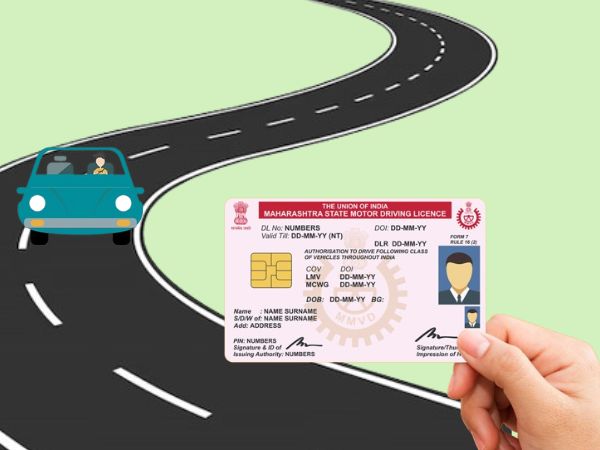
Driving license apply online
To apply for a driving license online, first you need to open the official website of the government of india for generating a driving license , the website name is “parivahan“. You can generate a driving license on this website from any state in India.
After opening the parivahan website, if you want to make a new driving license, then click on the Drivers / Learners License option. You will go to another page, where you have to select your state.
Click on select state name, now select your state. Then you will be redirected to your state transport department website. Here you will see that you can create a learner license through online kyc. You can update your mobile number by clicking on the update mobile number. Now you need to click on skip.
If you are applying for driving license for the first time then click on “Apply for Learner License”, click on continue option. Here you click on “Applicant does not hold any Driving/Learner license”, then click on submit option.
Submit via Aadhaar Authentication
- Now click on Submit via Aadhaar Authentication, then click on submit option, then click on ok option. Now you click on Aadhaar number. Then enter your aadhar number, click on generate otp then enter the otp.

- Now click on each page of terms and conditions and click on authentication. kyc details will appear in front of you click on proceed. Now click on ok.

- Now you will come to a form, there will be some option automatic fill, some option you have to fill. Enter where you were born in place of birth. Then you enter your qualification. You enter your email id. Enter the mobile number associated with your aadhar in the mobile number option. You may or may not give the identification mark option.
- There will be some automatic fill in place of address, some you have to fill. You have to fill the tehsil and village option. In the “duration of stay at present address” option, you have to fill the number of years you have been staying at the address you have filled.
- Next to the address there is space to give another address, if your residence is the same then click on Same as permanent address. Now you have to select which vehicle you are licensing for. If you are doing a driving license for a bike then select the “motorcycle with gear” option. And if you are doing it for a car then click on the “light motor vehicle” option.

- Now in the declaration option, click on self declaration from 1. A form will come and there will be a place to select, if you are completely healthy then one option will be yes other options will be no. Then click on submit option, click on ok option and again click on ok option.


- In the next option if you want to donate your body part then click on yes donate option, and if you don’t want to donate then click on no option. Then fill the captcha and click on submit. Click on the ok option. Now click on next. Then fill the catpa and click on submit. Now click on “no need to visit rto office”.
Document upload
Now click on proceed option to upload document, click on ok option. Two documents have to be uploaded here. Select “age proof” in the document option, select aadhar with dob in proof option. Enter uidai in the “issued by” option. Enter 1978 in the “contact” option.

Click on choose file option and select document. Click on upload, click on confirm. In the same way you have to select address proof. Now click on next. After filling captcha click on submit option.
Now you have to upload a photo and signature, now click on proceed option. Photo will be automatically taken from aadhar card, you have to upload a signature picture. Click on upload signature option. Signature picture size should be between 10-20 kb, Dimensions-Width 256 pixels x Height 64 pixels.

Once the photo is selected, click on upload and view files. Then click on photo and signature and click on ok option. Click on next, then fill captcha, click on submit.
fee payment
Now you have to pay the fee, click on proceed. Another form to fill, give the application number, enter date of birth, click on “click here to application fee” option.


Click on bank gateway option select bank, fill captcha then click on pay now. Click on agree option, click on proceed for payment option. Apart from state bank, there are also options for other banks. Now you have to check the bank, then click on the proceed option.
Driving license fee payment problem
To check driving license status go to the home page, click on application status. Here give the application no then date of birth fill captcha, click on submit option. Now you will see your Driving license application status.
Click on the application form to save your application. If the payment fee is not complete then click on verify payment status. Now enter application number, date of birth, fill captcha, click on verify option, click on select paid option, now click on “click here to print receive”. Save this receipt.
Go to the home page again, click on application status. Here give the application no then date of birth fill captcha, click on submit option. Now you will see your Driving license application status. Click on the “waiting for road safety tutorial is mandatory click here” option.
Now give application no and click on generate otp. Now select your language and click on the submit option. A video will appear, watch the entire video, when the video is finished, it will be automatically submitted. Click on the submit option.
Now the option of “proceed for ll test” will appear, once verified by rto, id password will be sent to your sms. After that you can take the learning test.
Driving license test
15 questions are asked for the driving license test, 8 questions are answered correctly. As soon as the driving license test is given, the result of the test comes out. After passing the test you can drive but should be accompanied by a person who has a regular license.
You have to apply for a regular driving license before the learner driving license expires.
FAQ:
Q: Driving license age limit?
Ans: 18 years and above.
Q: driving license fees?
Ans: Approximately Rs 200.